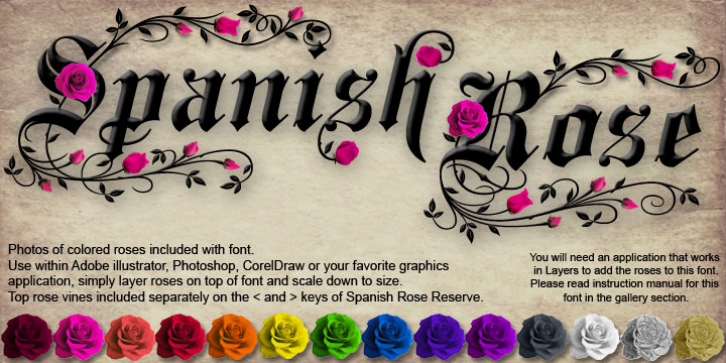Spanish Rose was designed by Michael Hagemann and published by FontMesa. Spanish Rose contains 3 styles and family package options.
Spanish Rose is a combination of photographic images and fonts layered together to create a final image that’s sure to get the individual viewer’s attention. The vivid color roses, included with the font, adds more beauty, depth and impact to what ever project you decide to use it on.
Spanish Rose may be used with or with out the rose photos, the basic font comes with an illustrated rose incorporated into the letters.
To add the rose photos to the letters you will need an application that works in layers such as Adobe Illustrator, Photoshop or CorelDraw.
Word processor‚s do not work in layers, however you may create and save an image of rose letters in Photoshop then place the image file into your Word document.
The rose photos are supplied as PNG files with the background set as transparent, the photos are large in size and set to 300dpi.
You will need to scale down the roses to fit the size of your project, rotating some of the roses will also be necessary for alignment on the rose vines.
A set of alternate lowercase letters, additional parts and a rose border are in the Spanish Rose Alternates font, please refer to the instruction manual showing you which keys the alternate characters are on.
Combining photos and fonts isn’t a new idea, adding the roses to the letters and placing them into a Photofont plug-in was a possibility, however keeping the roses and font separate allows you to apply many different textures, colors or special effects to the letters while the roses remain unchanged.
Spanish Rose was built upon the FontMesa Spanish Main font where under the name Spanish Main you will find the plain version of this font.
Bella Rose was the first font I designed with roses, after completing the Bella Rose font family I was so pleased with the finished product that I decided to create Spanish Rose using the same rose design and images.